ClinCard: Your Biotrial Debit Card
We use ClinCard to ensure your clinical trial compensation is smooth and reliable:
Virtual ClinCard – Issued after your screening visit for online purchases and mobile wallets (Apple Pay & Google Pay)
Physical ClinCard – Given on check-out day for inpatient studies; use it at ATMs, stores, or online
Payment schedule
Your payment schedule will be provided during your screening visit and included in your Informed Consent Form. Here’s when clinical trial payments are processed (within 48 hours):
Screening Visit – Paid after your screening
Inpatient Stay – Paid on your last day at the clinic
Ambulatory Visits – Paid after each outpatient visit
Completion Bonus – Earned for finishing all study procedures on time
Accessing Your Virtual ClinCard
After your first visit:
Check your email for a message from no-reply@clincard.com
Access your card using your birth year as the access code
Use your virtual card for online purchases or mobile wallets
Using the Physical ClinCard
If you’re dosed in a study, you’ll receive a physical ClinCard at check-out. Use it like a normal debit card—withdraw cash, shop in-store, or check your balance at ATMs.
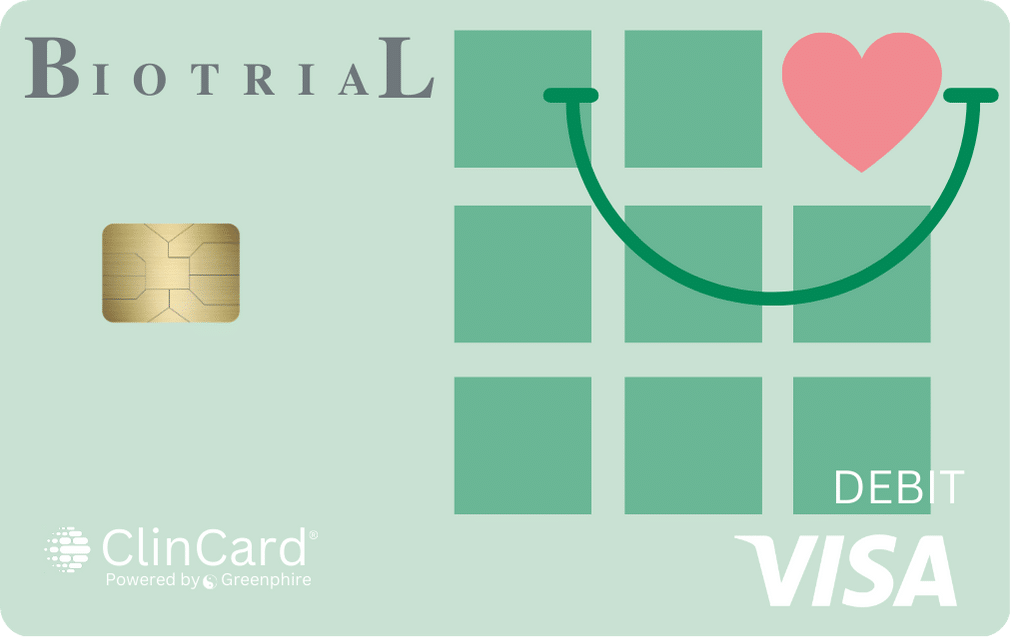
Managing Your ClinCard
To make the most of your ClinCard, it’s important to follow each step carefully. From registering your card to accessing your funds, every step ensures security and convenience. Below, you’ll find everything you need to get started and manage your card with ease.
Register & Secure Your Card
To register and secure your card, follow these steps:
- Go to myclincard.mycardplace.com.
- Enter your 16-digit card number and create a username and password.
- Complete the verification process to secure your account.
Add to Your Mobile Wallet
Follow these steps to add your ClinCard to your mobile wallet:
- Open Google Pay or Apple Pay.
- Follow the instructions to add your ClinCard for contactless payments.
Transfer Funds to Your Bank Account:
- Register Your Bank Account – Enter your routing & account number.
- Verify Your Account – A small test transaction will be made (1-2 business days).
- Transfer Your Funds – Once verified, transfer your balance to your bank account.
ATM Access
To withdraw cash or check your balance at an ATM:
- Insert Your Card – Enter your PIN.
- Select “Checking” – Choose this option for withdrawals and balance inquiries.
Need Help?
For any issues, you can:
Visit the ClinCard Participant Support Page
Call ClinCard Support: 866-952-3795
Contact the Biotrial Recruitment Team: 844-246-8459